Configuring Additional Spell Checking Dictionaries in Evolution Flatpak
When it comes to multi-language support, Flatpak provides an intuitive way to add dictionaries in various languages. In this article, we’ll walk you through the process of configuring an additional spell checking dictionary in the Evolution email client, installed as a Flatpak.
Requirements
Before we get started, let’s ensure we have the following:
- Evolution email client, installed as a Flatpak
- Access to the command-line interface (CLI)
- Familiarity with Flatpak command reference
Steps
Open your terminal and follow these steps:
Step 1: Check Current Language Configuration
First, check your current language settings by typing the following command:
$ flatpak config --list
Your output should look something like this:
languages: *unset* (default: en)
extra-languages: *unset*
The *unset* shows that we haven’t specified any extra languages. The default: en represents the primary language set for your system.
Step 2: Set Additional Language
Next, set your additional language of choice. For this example, we’ll use French (‘fr’).
Type the following command into your terminal:
$ flatpak config --set extra-languages fr
Step 3: Verify the Changes
Now, confirm that the additional language has been added:
$ flatpak config --list
You should see that the French language has been added to your configuration:
languages: *unset* (default: en;fr)
extra-languages: fr
Step 4: Update Flatpak
The final step is to update your Flatpak to apply the changes. Enter the following command:
$ flatpak update
You will see a notification saying Looking for updates…. Be patient, as this might take a while if you have a lot of Flatpaks installed.
Step 5: Restart Evolution
Close and reopen Evolution to ensure the changes take effect.
Now, when you open your Composer Preferences in Evolution, you should find additional languages available for spell checking.
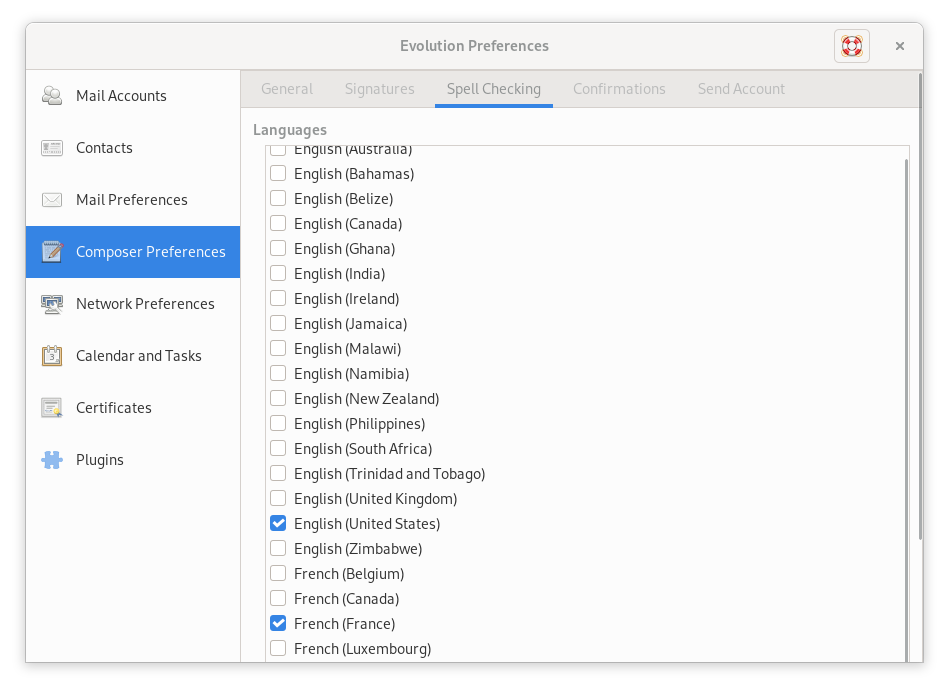
And voila! You have successfully configured an additional spell checking dictionary in your Evolution Flatpak. Enjoy composing emails in multiple languages!
Remember, this process can be replicated for any language supported by Flatpak. Just replace ‘fr’ in the commands with your desired language code.
Flatpak is an extremely useful tool for managing applications and their dependencies, but it’s also a powerful ally for multilingual individuals or those wanting to write in multiple languages. With this guide, you can now easily add and configure additional spell checking dictionaries in your Evolution Flatpak.
Happy writing!