Encoding Contact Information Into a QR Code
If you’ve ever searched for “QR code business card”, “QR code contact information” or “QR code contact card,” you may have encountered paid services that offer to help you generate a QR code and embed you contact info to it. Most of these services don’t actually embed your contact information into the QR code, but instead link to their own website, which then displays your info. This isn’t an ideal solution for a wide number of reasons. Yyour details become inaccessible if you stop paying or if the service shuts down; there’s also all kind of umnprompted advertisements, tracking, etc. Long story short: it sucks and no one should have those on their business cards.
Fortunately, QR codes are an open standard, and encoding your contact information into one is as simple as creating a vCard in a text editor, vCard being a widely-used format for storing contact information. Here’s how to do it:
Step 1: Create a vCard with Your Contact Information
You can create a vCard using any text editor. Save the file as Contact.vcard or any filename you prefer. Here’s a basic example of a vCard:
BEGIN:VCARD
VERSION:3.0
FN:John Doe
TEL:123-456-7890
EMAIL:[email protected]
END:VCARD
The vCard format supports a variety of fields, including name (FN), telephone number (TEL), and email address (EMAIL). For a comprehensive list of vCard fields, refer to the vCard specification.
Link: https://datatracker.ietf.org/doc/html/rfc6350
Step 2: Install a QR Code Encoder
Once you’ve created your vCard, you’ll need to install a QR code encoder. Here are two options:
Option 1: qrencode
The qrencode command-line tool is available on most Linux distributions. Here’s how to install it:
On Ubuntu/Debian:
```bash
sudo apt-get install qrencode
```
On Fedora:
```bash
sudo dnf install qrencode
```
On Arch Linux:
```bash
sudo pacman -S qrencode
```
To generate a QR code with qrencode, use the following command:
```bash
qrencode -o my_contact.png "BEGIN:VCARD\nVERSION:3.0\nFN:John Doe\nTEL:123-456-7890\nEMAIL:[email protected]\nEND:VCARD"
```
Option 2: Decoder
Decoder is a user-friendly app for generating and reading QR codes. It’s available on GitLab and as a Flatpak.
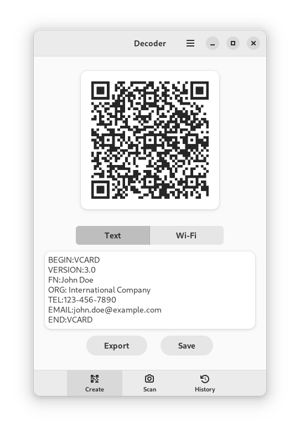
That’s it! Now you can easily create QR codes with your contact information, without relying on paid services. Enjoy!